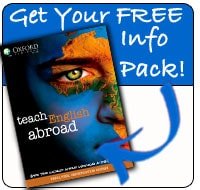|
|
How do I get my password?
- To create your account and receive access to the Global ESL Schools Directory, you must be a graduate of the Oxford Seminars TESOL/TESL Teacher Training Certification Course. On the last day of the in-class component, you will receive an email from Oxford Seminars. By clicking the link contained in the email, you will begin the process of setting up your My Oxford Seminars account.
- The page that you are directed to will ask you to create your own password. This is something you set yourself, and should be kept confidential. Once you have confirmed your password by re-entering it, click the "Submit" button, and you will be logged into your My Oxford Seminars account. By selecting "ESL Directory", you will be ready to begin opening doors to ESL teaching jobs worldwide!
|